This is a follow up to one of my previous posts about organizing my anime artwork collection a few months back. I haven’t been out and about collecting single use Compass tickets to reuse as NFC tags since I wanted to reduce my interactions with people during these times of COVID-19. As such, I decided to buy some NFC tags myself.
There’s quite a selection out there. I didn’t bother searching around too much for the best deal and what not. The ones I decided to get were from Amazon.ca. I went for these ones because they were actually plastic cards: they feel like your typical credit card and are durable. Because they’re plain white, I can repurpose them for other things in the future, whatever that may be. Unlike the ones I had before, since these are plastic, it does add some extra weight to the print itself, so do have to use extra blue tack to make sure it doesn’t fall as easily. I got the 25 pack for $18, so it’s a little less than 75 cents per NFC tag. Comparing with the nice price of $0 when you pick up NFC cards on the ground near a transit station, this is a tad bit more expensive 😀

Anyways, getting NFC cards turned out pretty well. Unlike the Compass tickets, which have a meagre capacity of 46 bytes, these NFC tags have a storage capacity of a whopping 492 bytes. That’s like ten times the amount of storage! Jokes aside, the added capacity allows me to add additional metadata to the card itself as opposed to just using a shortened link. For example, I can add the artist’s name, the series it’s from (if applicable) and the character’s name. This information can be viewed locally after scanning the card.
In the next screenshot, I added a bunch of text to a recent print I got from hitsukuya (by the way, check them out, they’ve got some great artwork!). I put a text string for the first entry, so when you scan the card, it shows you all the detail (I tested this on Android 9, so I would expect something similar in previous versions). Like previously, I put a shortened URL for the artwork itself. Following that, I put the aforementioned information in, and with that, we don’t even use up half the available memory, which is nice!
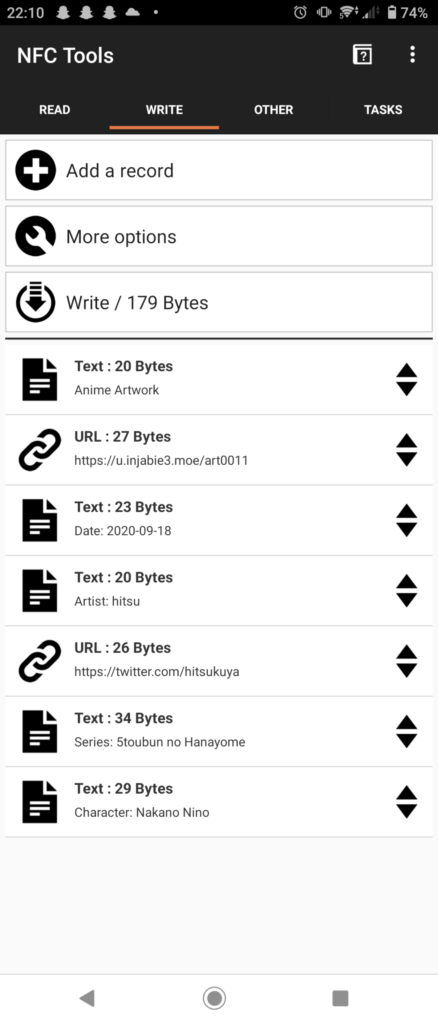
As before, I tape these to the back of the prints I bought, and I can scan them at any time. The links are tappable, so there’s no need to copy and paste links.
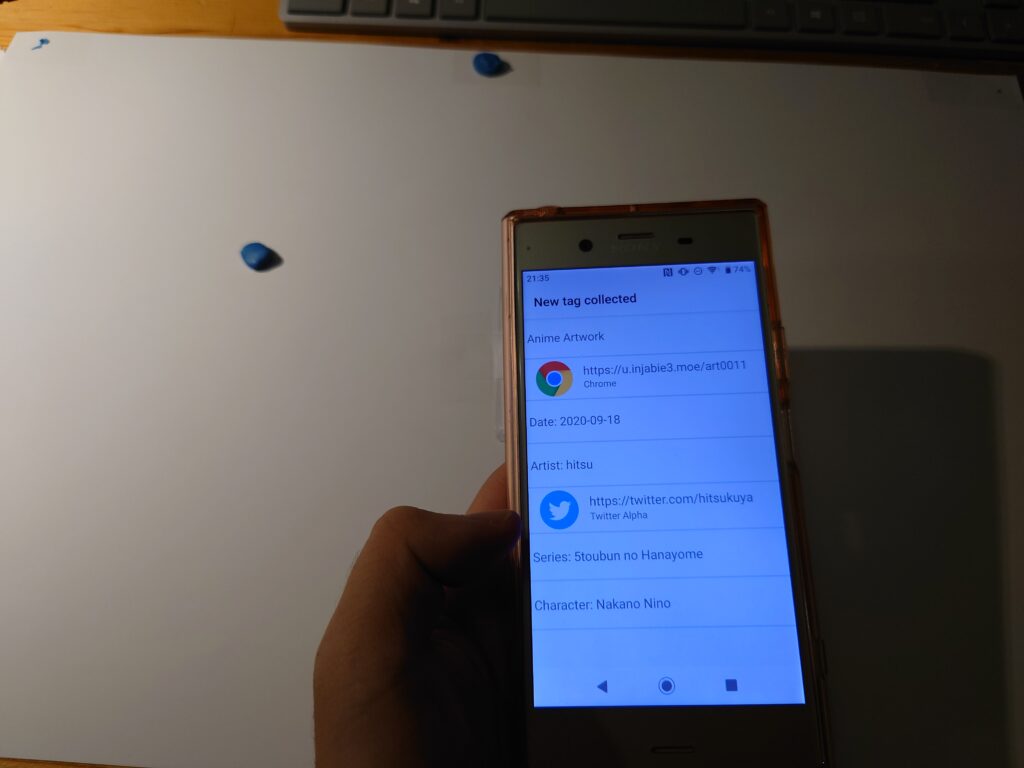
NFC works from the back 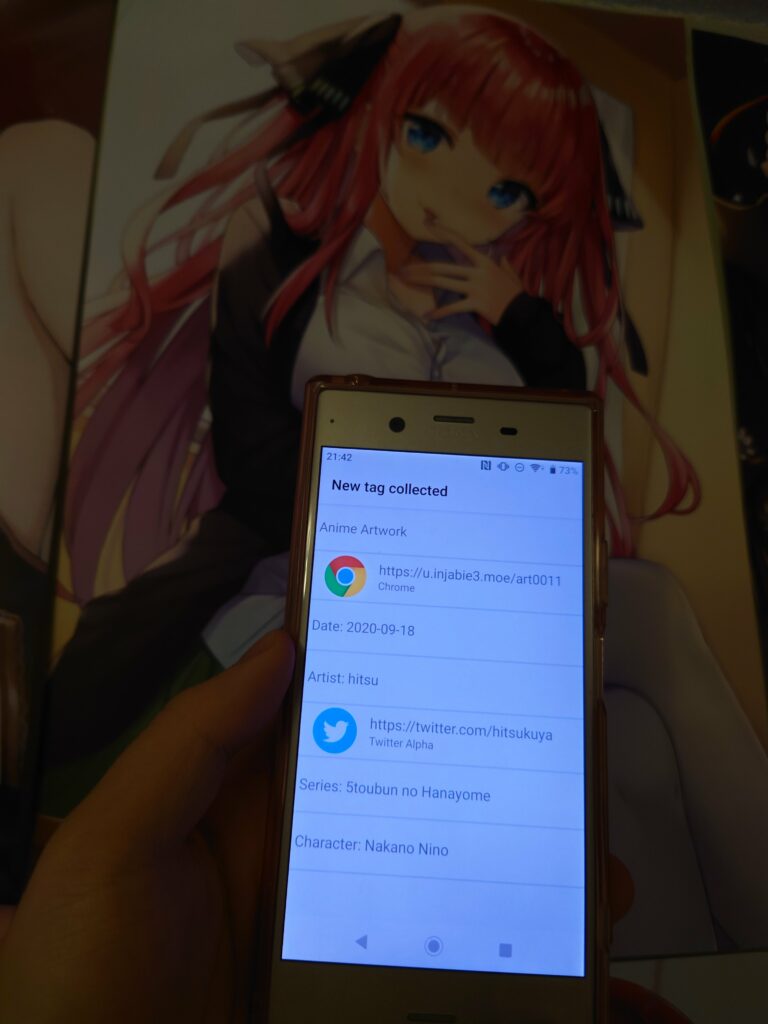
And it works from the front
But yeah, that’s my update on that. It works quite well so far, so maybe I’ll get more of these in the future.
Anyways, until next time!
~Lui
