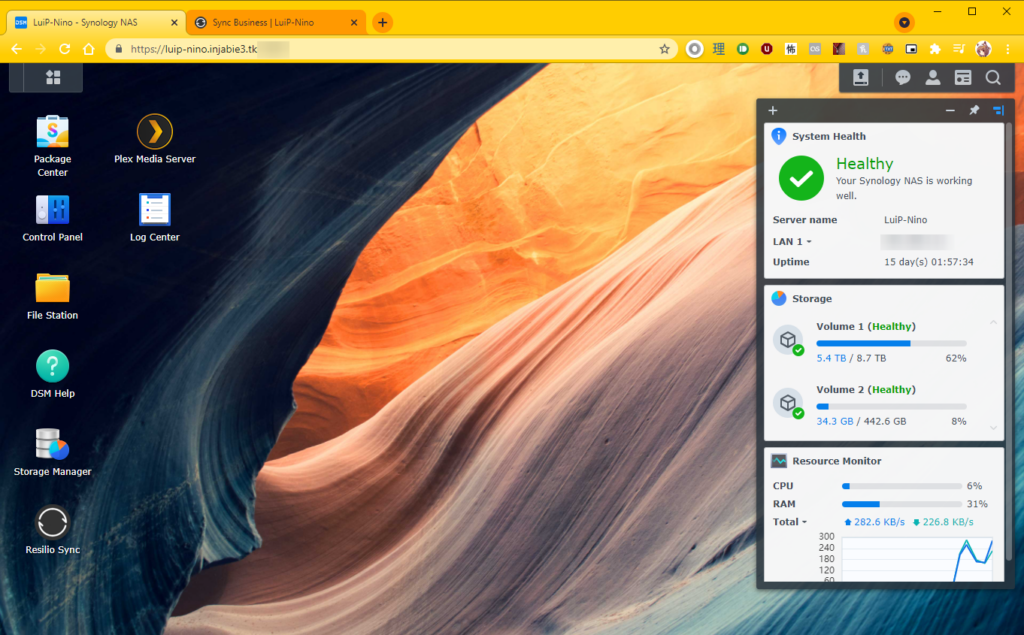Hi there! It’s been a while since I last wrote something. I did get a NAS last month, and wanted to write about it so here it is!
In my current home storage situation, I have two machines that run Windows Server 2012 R2 and 2016, with 2x4TB and 2x8TB Windows Storage Pools configured, respectively. They get the job done, but I don’t really have any alerting system set up that would tell me if my drives were failing. After asking some of my friends about the network attached storage (NAS) units they had, I decided to bite the bullet and buy a Synology DS920+ NAS, along with a couple of hard drives.
Some highlights of the features I like about this unit include:
- Support for some third party applications that I use, including Resilio Sync.
- Support for UPS and instantaneous email alerts.
- Support for Active Directory (AD) accounts.
- Support for up to 2 IP cameras with the free, included Surveillance Station license.
Overall Specs
This is the Synology DS920+. On the front side, it features 4 hot-swappable 3.5inch bays, 5 LED indicators (1 for overall system status and 1 per drive slot), a USB3 slot, and a power button. The back has another USB3 port, an eSATA port to connect a 5 bay expansion unit (hence the 4+5 = 9 in the DS920+), and dual 1 gigabit Ethernet ports. The power port is proprietary, and requires the bundled AC adapter.
Inside, it has a lower power consumption Intel Celeron J4125 and 4GB of RAM. It does have an additional RAM slot inside that you can add if you need it for virtual machines or whatnot, and has two M.2 slots on the underside for you to add NVMe drives for SSD caching.
Set Up
Having no prior experience with a NAS before, I found the set up very straightforward. I hooked up the power supply and Ethernet cables, plugged in my two new 10TB WD Red Plus drives, booted the NAS up, and I was on my way. I didn’t have any immediate use for SSD caching and extra RAM, so I left those untouched.
The NAS management is done through a web browser, using Synology’s DiskStation Manager (DSM). At the time, they had just released their newest version: DSM 7.0, which was compatible with my box. The GUI is pretty straightforward, so no real problems here.
I created a storage pool with with my new drives using Synology’s SHR-1, which allows any single drive to fail. With two drives, this is just the same as RAID 1. After that, the basic share is conveniently named a Shared Folder, and I set those up using Synology’s recommended Btrfs. I’m not really familiar with ext4 and Btrfs, so I just followed the recommendations.
There is also support for encrypted shared folders, which I use for my documents. The system supports keeping encryption keys on a separate USB key, which can be decrypted by the NAS on startup. I use a small SanDisk Cruzer USB that sits almost flush with the unit to get the job done on this front.
Since I have an AD deployment at home thanks to a license I obtained when I was still in school, all my computers share the same login credentials. Synology allows you to link the NAS to your AD, and use those credentials to define your access control to shared folders. I conveniently linked my NAS to my AD deployment in a few simple clicks (granted you have to have permissions to add a computer to the AD forest), and all my user accounts synced over.
As I mentioned in a previous post, I also use Resilio Sync to keep copies of my data on multiple devices (along with a periodic offline backup). I re-added my identity and let it sync for a day and a bit. Although I don’t have 10GbE at home, this NAS box actually doesn’t support 10GbE: it only supports 2x 1GbE. That being said, it would have been nice to see 10GbE on it for futureproofing.
Finally, setting up email alerts was a breeze. I used one of my existing G Suite legacy accounts for outbound notifications and you just have to link it using the standard OAuth procedure: no need for username/password.
Daily Use
Now that I’ve had it set up and running for over a month, I like this Synology box for a few reasons.
First, its small form factor allows me to put it on my shelf, so I don’t need the same space that I do for a normal tower PC. The amount of noise (or lack thereof) is barely audible, even at night. Even if there are files syncing over from my main PC, the drive writes aren’t all that noticeable, and the fan isn’t running loud because the load isn’t really that much.
Notifications are pretty good. I actually ran into a power outage during my first month of use, and thank god for my UPS, because my NAS detected the power outage via USB connectivity, spun down the hard drives, and gracefully powered down. I also got notified via email since I had another UPS for my main router. I also put in two older hard drives I had lying around and used it as a scratch disk for temporary files, and I actually got notified when one of them was failing.
Swapping dead drives and bringing them back up was pretty smooth. I had to sign into DSM, click on the error notification, and repair the storage pool. I also got an email notification when that completed as well, which was nice.
Another feature I discovered recently was IP camera recording. I have two Wyze Cam V2s at home, and I was able to flash RTSP firmware on them and have the NAS record the video to my scratch disk. Pretty nice to have local storage without having to pay for a cloud subscription.
I also do use Plex on my other server, but Plex on this NAS was just kind of slow. I had 1080p anime that was just buffering all the time, even with hardware transcoding enabled, so I don’t even bother with streaming anime from this box, unless I’m just accessing it directly through my shared folders. Music and everything else is probably fine, but I need to organize my music collection first before I even bother using it.
In Closing
Overall, this Synology box gets the job done. Being able to use third party packages like Resilio Sync, its quiet operation, and notifications make it easier to just store stuff and forget about the management until the system detects issues. The NAS itself was like ~$800 CAD after taxes, and the drives were ~$620 CAD after taxes, so this was definitely a pricy purchase, but for the ease of manageability, I think it was an acceptable price to pay.
Anyways, that’s all I have this time around, until next time!
~Lui